Microsoft Dynamics 365 is packed with powerful tools that help businesses streamline operations, enhance customer experiences, and boost productivity. However, many users are unaware of some hidden features that can significantly improve efficiency. In this blog, we will uncover the top 10 hidden features in Microsoft Dynamics 365 that you should start using today.
1. Advanced Find for Quick Data Retrieval
Microsoft Dynamics 365 Advanced Find allows users to create complex queries and extract data quickly. You can filter records based on specific conditions, save searches, and even export results to Excel for better analysis.
2. Business Process Flows for Streamlined Workflows
Business Process Flows help standardize processes across teams by guiding users through structured steps. This ensures consistency in operations like lead conversion, customer service, and sales tracking.
3. AI-Powered Insights for Smarter Decision-Making
With AI-driven insights in Dynamics 365, businesses can leverage predictive analytics to identify customer trends, forecast sales, and improve decision-making. The AI assistant also suggests actions based on customer interactions.
4. Power Automate for Task Automation
Microsoft Power Automate integration enables users to automate repetitive tasks like email notifications, data entry, and approvals. This feature reduces manual workload and enhances efficiency.
5. Editable Grids for Faster Data Management
Instead of opening individual records, users can edit data directly within views using editable grids in Dynamics 365. This feature is a time-saver, especially for sales and customer service teams managing large datasets.
6. Relationship Insights for Better Customer Engagement
Relationship Insights in Dynamics 365 analyzes interactions from emails, calls, and meetings to provide valuable insights into customer behavior. This helps sales teams prioritize leads and build stronger relationships.
7. Integration with Microsoft Teams for Seamless Collaboration
By integrating Dynamics 365 with Microsoft Teams, employees can collaborate in real-time, access CRM data within Teams, and update records without switching between applications.
8. AI-Driven Sales Forecasting for Better Planning
The Sales Forecasting feature in Dynamics 365 uses AI to analyze past sales performance and predict future revenue. This helps businesses make informed decisions and set realistic sales targets.
9. Interactive Dashboards for Real-Time Reporting
Customizable dashboards in Dynamics 365 allow users to track KPIs, monitor sales performance, and gain real-time insights into business operations. These dashboards can be tailored to different user roles.
10. Mobile App for On-the-Go Productivity
The Microsoft Dynamics 365 Mobile App provides access to CRM data, customer interactions, and real-time notifications from anywhere. Sales reps and field service teams can stay productive on the move.
Why Choose 3techno for Your Microsoft Dynamics 365 Solution?
At 3techno, we specialize in providing the best Microsoft Dynamics 365 implementation, customization, and support services. Our team of experts ensures seamless integration and optimization of Dynamics 365 to meet your business needs. Whether you need CRM solutions, automation, or AI-driven analytics, 3techno is your trusted Microsoft partner.
Ready to unlock the full potential of Microsoft Dynamics 365? Contact 3techno today!